MainMenuRecent Plugin for Movable Type
Current version: 1.1 (7/12/06)
- Download (.tar.gz file)
- Plugin Code (.pl file)
- About the MainMenuRecent Plugin
- Movable Type Screen(s) Affected
- What You'll See
- How It Works
- Settings
- Version History
About the MainMenuRecent Plugin
MainMenuRecent is a plugin that modifies the interface of Movable Type. When the plugin is installed, MT's Main Menu will display the three most recent entries for each weblog.
Requirements
MainMenuRecent requires the BigPAPI plugin, which is included with the MainMenuRecent distribution.
This version of MainMenuRecent requires Movable Type 3.3.
If you're using MT 3.2, you'll need the BigPAPI plugin, and an older version of MainMenuRecent, which is available in this archive.
Installation
To install the MainMenuRecent plugin, upload the file MainMenuRecent.pl to the plugins directory within your Movable Type directory. If BigPAPI.pl is not already present in your plugins directory, upload that as well.
Terms of Use
MainMenuRecent is available free of charge under a Creative Commons license.
Support
Please use the support forums for all support requests, bug reports, feature requests, questions, and comments regarding this plugin.
Movable Type Screen(s) Affected
- Main Menu
What You'll See
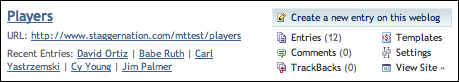
When MainMenuRecent is installed and you view the Movable Type Main Menu, for each weblog listed, if the weblog has any entries, you'll see "Recent Entries:" and the titles of the most recent entries, separated by a | symbol. If an entry has no title, the first 5 words of the entry body will be displayed; if the entry has no title or body, an ellipsis (...) will be displayed.
By default, and in MT 3.1x, the 3 most recent entries are shown. With MT 3.2, you can control how many entries are shown under the MainMenuRecent Settings.
How It Works
Click on the title of an entry to edit it.
Settings
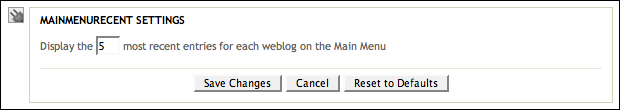
You can set options for MainMenuRecent across all weblogs or for individual weblogs. MainMenuRecent has one setting, which controls how many entries for each weblog are displayed.
To change the settings globally, click on Plugins on the System Overview screen, or under System Shortcuts on the Main Menu. Find the MainMenuRecent plugin in the listing and click Show Settings.
To change the settings for a specific weblog, go to that weblog's Settings screen and click the Plugins tab. Find the MainMenuRecent plugin in the listing and click Show Settings.
Version History
6/28/06 - version 1.1
- Updated code for MT 3.3
7/25/05 - version 1.02
- Fixed bug where blog ID was not included in entry edit URLs
7/22/05 - version 1.01
- Fixed config template subroutine for a change in MT 3.2b2
7/21/05 - version 1.0 released
